► You can import multiple file, folder, and document names into Excel cells at once using Power Query (Get & Transform Data). Here's how: Go to the Data tab. Click Get Data > From File > From Folder. Browse to and select the main folder containing the items you want to list. Click OK. A preview window will appear. Click Transform Data. In the Power Query Editor, you'll see columns like Name (for file/folder names) and Folder Path. Remove any other columns you don't need. Click Close & Load (or Close & Load To... for more options) to import the names into your Excel sheet.
Step 1: select all file name ( ctrl+a ) step 2: press ctrl+shift+right click on mouse step 3 : window open thn click on copy as path (file name copy with file path) step 4 : past ctrl+v
This information collected in GOOGLE
R K DIGITAL
GOOGLE
✅Download this Official Order in PDF Version
অসংখ ধন্যবাদ আপনাকে, আমার এই পোস্ট টি দেখার জন্য,পোস্ট টি আপনার প্রয়োজনে লাগলে মন্তব্য করে জানাবেন। আপনার মন্তব্যের ফলে আমি আরো উৎসাহিত হবো। পরবর্তীতে আরো নতুন কিছু বিষয় সম্বন্ধে আপনাদের আরো বিশদ জানানোর প্রচেষ্টা করবো, আপনার একটি মন্তব্য আমার কাছে যথেষ্ট মূল্যবান।
Thank you so much for viewing my post, Comment if you need the post. I will be more encouraged by your comments. Later on I will try to inform you more about some new things, Your comment is very valuable to me.
Thank you so much for viewing my post, Comment if you need the post. I will be more encouraged by your comments. Later on I will try to inform you more about some new things, Your comment is very valuable to me.
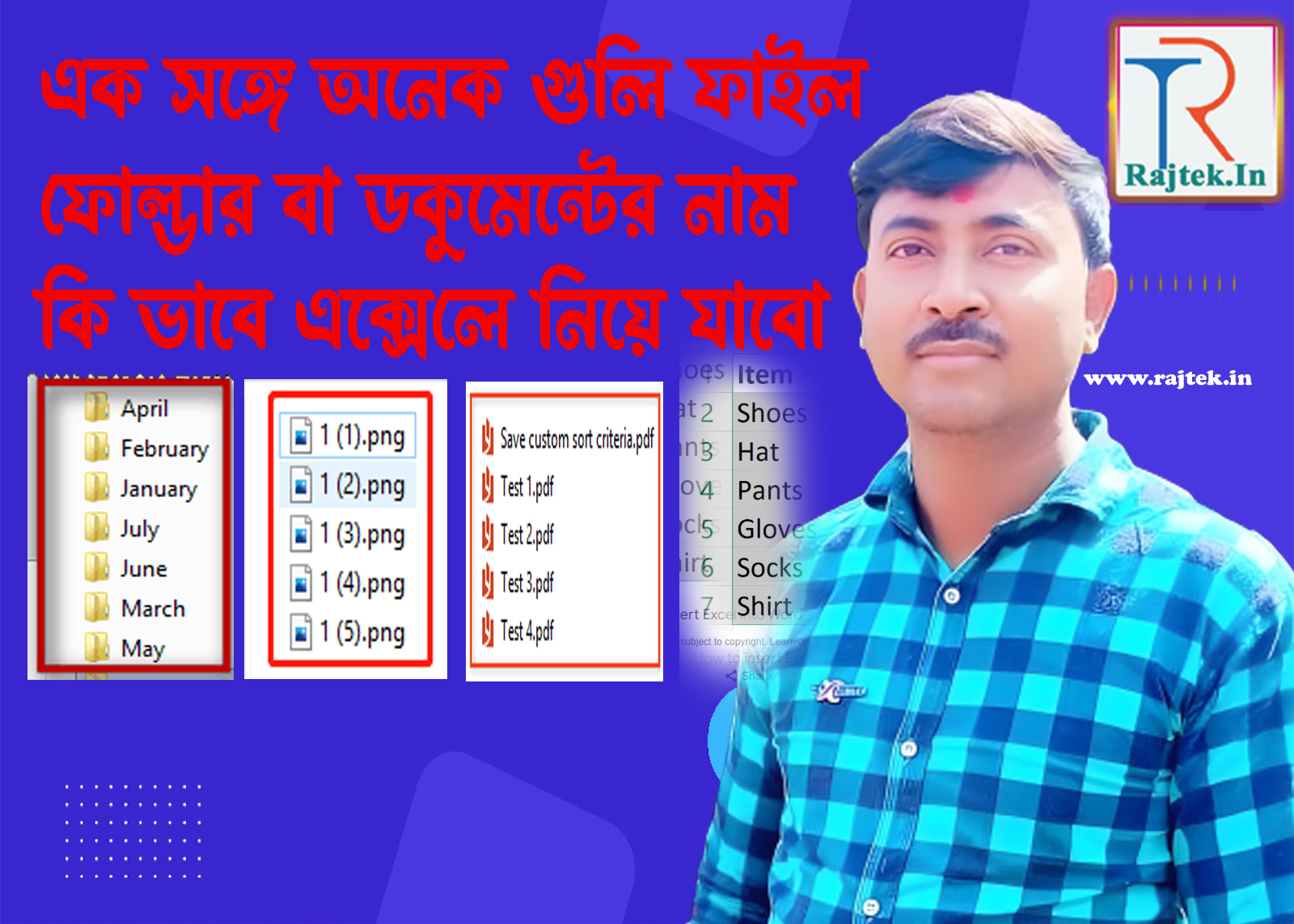








0 Comments